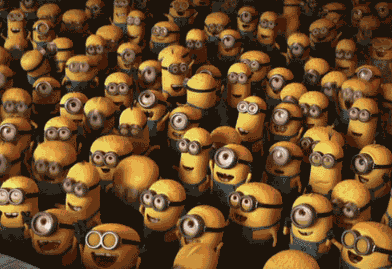Learn AutoCAD Design: Unleash the artist within you

Have you ever used MS Paint and gloated over the marvel you’ve created? Well, then getting familiar with AutoCAD will make you feel like the computer-friendly Picasso of 21st century!
So, what is AutoCAD?
CAD (Computer Aided Design) can be simply understood as a computer application that makes the process of digital designing easier. This could range from making models of buildings, furniture, and something even as small as a flower vase. AutoCAD (created by Autodesk Inc.) is a 2D and 3D design software mostly used in engineering, architecture, and other fields for solid modelling and the execution of highly complex designs. These range from elaborate floor plans to something as intricate as jewellery design. All this is facilitated by units known as AutoCAD blocks (Imagine Clip art, but better), which are graphic representations but appear on the screen as real objects. By learning AutoCAD one can understand the precision of designing shapes, lines, layers, and isometric planes. Why is this important? Because everything that you use in your everyday life from a small toothbrush to an elevator is most likely to have been designed on AutoCAD. Sounds amazing, right! So, let us enter the world of AutoCAD (or should I say AutoCAN!)
Why AutoCAD is the best amongst other CAD options?
If I must give a cheeky reply, then it would be this: In a world full of candy-like software, AutoCAD is your monstrous bar of chocolate.
On a serious note, these are the features that make AutoCAD the best:
1. Built-in features: With numerous design layouts and an abundant number of templates, there is no limit to creative expression.
2. Interchangeability of files: Drawing Interchange Binary (DXB) is the file format supported by AutoCAD. What this means is that the import of files from any other program to AutoCAD is as easy as pie!
3. User-Friendliness: As AutoCAD professionals (also known as drafters) say, the only pre-requisite you need to learn AutoCAD is a computer! It doesn’t matter if you are a beginner or an advanced level user, AutoCAD accommodates one and all.
4. The Cloud: AutoCAD comes with its own cloud storage. Which means that you can save all your work in one location and access it as and when needed. Documentation made easy!
5. Enjoy the view: AutoCAD’s graphics simulation feature facilitates the prediction and validation of a product before the process of manufacturing. In short, you can actually see the A-Z of your product before it is transformed into its physical form. It is no wonder that AutoCAD is so widely used in the professional world as well as design institutes.
Sounds great! But why should I learn AutoCAD design?
1. Attention to detail: Knowledge of AutoCAD helps you in having a vivid design visualization. Every creative design that is brewing up in your mind gets projected onto a screen, giving you the control to construct it the way you want. The intuitiveness of the software also ensures quality leaving no space for crooked corners and other amateur errors.
2. Master of all: This software cuts across all verticals, ranging from engineering to animation. And, it is heavily used in small-scale as well as large-scale industries. What’s more? Once you have taken an AutoCAD course, every other design software will be totally up your alley!
3. Unbeatable 2D modelling: From architects to civil engineers, everybody swears by AutoCAD’s 2D drawing feature. With its precision in lines and planes, 2D drafting takes care of electric, piping, and hydraulic designs.
I’m game! But what options would I have after taking an AutoCAD tutorial?
Well, apart from having a cool skill up your sleeve, there are several AutoCAD jobs available for you across different fields:
1. Engineering: In mechanical and civil engineering, AutoCAD is used to design parts and assemblies along with reviewing stress loads of the product in question and much more.
2. Architecture: AutoCAD has a dedicated flagship product for architecture called AutoCAD Architecture and covers all stages of building design from site plans to technical drawings.
3. Interior Design: Design plans for furniture, details of lighting, and even the positioning of sanitary ware is made easy with the use of AutoCAD’s graphics simulation feature.
Just like cricket unites our whole country, AutoCAD unites the professionals of varied fields in their need of a dependable design tool. So, if you’re toying with the idea of learning AutoCAD, there’s an exciting world ahead of you, my friend!
Already in awe of its prospects and planning to learn AutoCAD online?
Great, we have an exciting offer for you! Register for Internshala’s AutoCAD training and get an additional 10% off! Go ahead – get some hands-on experience and make wonders yourself!
Image credits: Digital School