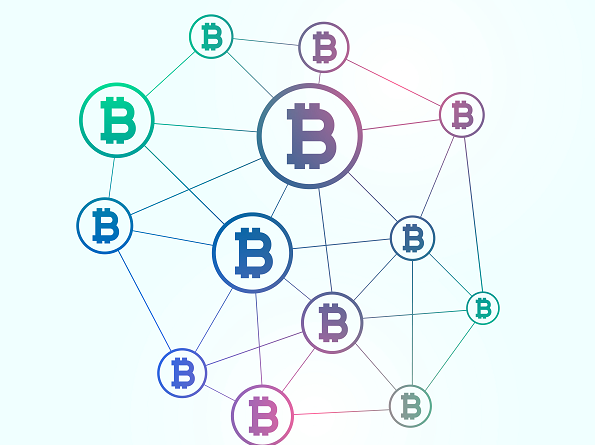What is email marketing: A newbie’s guide
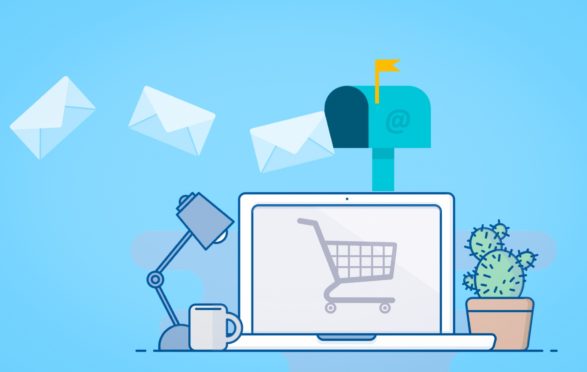
Every day (and night) your inbox is flooded with emails. While some receive a warm welcome, others have the door slammed right at their face. Have you ever wondered what makes some of them stand out or why did you receive those emails in the first place?
What is email marketing?
Email marketing is a digital marketing strategy that uses emails to promote products or services. It aims to create and nurture relationships with potential customers or existing customers. At its worst, it’s an email that you absolutely don’t want in your inbox. At its best, it’s an email that you can’t resist opening and don’t regret opening once you do.
Why is email marketing important?
1. Email marketing is more effective than other digital mediums
⦁ While it may seem like social media is most people’s go-to online resource, businesses have found emails to be more effective. Most people use email actively. The same can, however, not be said about any other digital medium. Even if a user follows you on social media, they can still miss your post. On the other hand, an email lies in an inbox unless it is deleted.
⦁ Your social media account lies at the mercy of the social media platform you are using. They have control over your content and reach. Email marketing allows you to have more control over what you share with your audience, and you don’t have to worry about losing your audience if your account gets suspended.
⦁ You can personalise your emails. For example, you can send different emails to people living in different parts of the world based on age, gender, language, location, season, or festivals.
2. Email marketing has a high return on investment (ROI)
Emails have an average ROI of 42:1 which makes it one of the most profitable marketing channels in terms of revenue.
3. Email marketing is inexpensive and easy to measure
Only need a few resources are needed for creating an email marketing campaign and tracking the results. You need a team which can create engaging email content and can analyse the results. This is particularly useful for small businesses that cannot afford traditional marketing mediums like TV, print media, or radio ads.
4. You can automate your emails
You can use email automation to send emails according to the user’s journey. For example, you can automate the process of sending welcome emails to new subscribers. Another example would be to send a follow-up email whenever a customer leaves your website after adding items to a cart or recommend them new products as per their previous purchases.
5. Email can boost other digital marketing efforts
You can use email to drive more traffic to your website or blog. You can also add social media handles to your emails.
How to do email marketing?
Here are a few steps to help you kickstart your email marketing journey –
1. Define your goals
Before you start email marketing, you should take some time to specify your goals. Do you want to increase the number of visitors on your blog posts? Do you want more people to check out your new products? Do you want to create more brand awareness?
Having a clear understanding of your goals will help you with other steps in creating an email marketing strategy.
2. Create user personas
Knowing your audience will help you in sending relevant emails. You can use your customer data to do this. Analyse your data to get demographics like age, gender, and geographic location. You can segment it further according to the user’s journey. For example, if I have just come across your website, I would want to know about your products or services before I am ready to buy. On the other hand, if I am a regular customer, I would be more interested in discounts, promotions, and new products.
3. Choose the types of emails
Once you know your goals and customers, you will be in a better position to choose from a variety of email types. Here a few types of emails to get you started –
i. Welcome email
Let your first email be a welcome message. Besides creating a first good impression, it will give your subscribers an option to confirm opting for emails.

You can also include discount codes or mention what they can expect in future emails.
ii. Newsletter
A newsletter is an email sent at a fixed interval that generally covers a particular theme. It should not hard sell your product or service. For example, take a look at this bi-monthly newsletter by Goodreads –
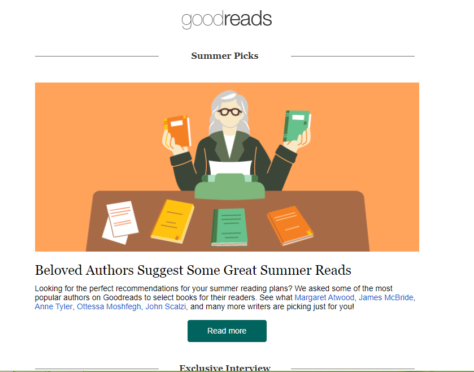
It starts out with a list of book recommendations from famous authors and other posts that the subscriber might find interesting.

Towards the end of the newsletter, it mentions the top 10 books that are popular in the reader’s community and gives a link to buy them –

iii. Announcement
You can use emails to make sure that your subscribers know about your new products or service. For example –

You can also offer a discount to make the whole deal sweeter.
iv. Re-engagement email
If you are a firm believer in second chances, you can send re-engagement emails to people who unsubscribe or are inactive. You can do this by personalising the emails. Show them that you have done your homework and are well aware of their last interaction with your brand. Tell them what they might be missing out on such as interesting products, great deals, etc. You can also give them an option to update their preferences so that the emails are more relevant for them.
v. Cart abandonment email
As the name suggests, it is an email sent after a customer adds an item to their cart but does not buy it. By sending a follow-up email, you show the customer that you value them. You can do this by offering customer support to help them with their purchase. For example, look at this adorable cart wishing for the subscriber’s return on Myntra –

4. Create your email list
Now that you know what you want to send, how do you create a list of subscribers?
The first step is to create a lead magnet. Simply put, this means that you need to offer something that will offer value to your subscribers. Why is this necessary? Because it provides people with an incentive to share their details. Your lead magnet can be an ebook, a course, or a demo of your product or service. Whatever you choose, be sure that your future content matches the expectations you create.
Once you have your lead magnet ready, you can use the following methods to add people to your mailing list –
i. You can have pop-ups that show up after a reader has spent a certain amount of time on your website.
ii. You can have an opt-in form at the bottom of your ‘About Us’ page.
iii. You can end your blog posts with relevant lead magnets. For example, you can add a link for an ebook, a course, or a newsletter related to the topic.
iv. You can add a link to your website in your social media bio. You can also add specific links like newsletter subscription, ebook download, cheatsheet, etc.
v. You can host a giveaway where people have to enter their email addresses to participate.
5. Choose an email marketing tool
It can take a great deal of time to create and send perfect emails to a large number of subscribers. You can use an email marketing tool to save time and effort. Email marketing tools offer customisable templates, analyse your email campaigns, manage your email list, and help you avoid spam. You can get started with free plans of marketing tools like MailChimp, MailerLite, SendinBlue, Mailejet, and HubSpot.
6. Plan your email marketing schedule
Consistency in your email schedule will ensure that your prospects remember you. It also builds trust.
7. Measure your results
Practise good marketing hygiene by keeping a close eye on your campaign. Keep a track of your performance and analyse your outcome.
How to measure your email marketing efforts?
You can use the following email marketing metrics to analyse your email marketing strategy:
1. Deliverability rate
This is the percentage of emails that got delivered to inboxes out of all the emails you sent. Before you can analyse the results using other metrics, you need to ensure that your emails are getting delivered. You can take the following steps to ensure a high deliverability rate –
i. Send helpful content so that people engage with your content. Engagement is a good indicator for internet service providers (ISPs) that your emails are relevant and not spam. You can segment your list to send content that will match the subscribers’ interests.
ii. Have a good sender’s reputation. ISPs evaluate each IP address that sends emails and give it a score which is called an email sender reputation. You can check it online. If you are starting out, you can begin by sending out your emails to recipients who are more likely to engage. Slowly, you can start sending it out to your entire list. This will help you in creating a strong email reputation.
iii. Ensure that you are not blacklisted. If you have an email service provider, you can get in touch with them to resolve this issue.
iv. Send emails to test email addresses before sending it out to your actual list. This will help you in understanding why your emails aren’t getting delivered, and you can fix it before sending them to your subscribers.
2. A/B testing
In A/B testing, you send one variation of an email to one set of audience and another variation to a different set. The difference in open rate will give you an idea about the effectiveness of each email campaign. You can use A/B testing to experiment with different templates, subject lines, and type of content (written, images, etc.).
3. Open rate
This is the number of people who open your email. Compare the open rate for your emails with the industry standard to get an insight into your performance. If the open rate is low, it could be due to a number of reasons such as the subject line, time, invalid email addresses, etc.
4. Click-through rate
This is the number of people who are clicking on your links. You can compare the click-through rate of your emails with the open rate to gain a better perspective.
5. Bounces
These are the emails that do not make it to a subscriber’s inbox. This could be because the email address is invalid or because the inbox is full. You should check your email list for inactive or invalid email addresses to reduce the bounces as this can have an impact on your sender’s reputation.
6. Unsubscribes
Although unsubscribes can be disheartening and alarming especially if it’s a large number, it can also be a good thing because it filters out people who are not interested in your product or service. In addition to coming to your own conclusion about unsubscribes, you can also include a short survey to ask why a recipient unsubscribed. If it’s due to the frequency of emails, you can give them an option to receive a lesser number of emails.
Email marketing tips
The intricate art of email marketing can take some time to master, so be patient. Meanwhile, here are a few tips to get you started –
1. Pay attention to your subject line
The sender name and subject line are the first things that a receiver will see about your email. This means you have about 50 characters to prove that you are worth their time. You can use A/B testing to determine which subject lines are performing well.
2. Make your emails mobile-friendly
Your emails should be compatible with various devices, especially on mobile phones. The images should be light so that they don’t take time to load. You can also give an option for HTML view.
3. Keep your emails short
The average attention span of a human is 8 seconds, so keep your emails brief and easy to read. You can add an option to read more for subscribers who would like to know more.
4. Personalise your email
One of the major advantages of email is that it can be hyper-personalised. Personalised emails also have a higher click-through rate. So do away with generic emails, and tailor your emails for different readers. You can do it in the following ways –
i. Address your reader by their first name.
ii. Send emails according to the user’s last engagement with your brand.
iii. Send holiday or birthday emails. For example, you can send a discount code in a birthday email.
5. Find out the best time to send your emails
Send in your emails at different times and find out the day and time when the open rate is the highest. Once you find the ideal time, use it to send your emails consistently.
6. Include a call to action (CTA)
You need to have a fair idea of what you want your readers to do after reading the email. So every mail that you send should have a clear and relevant CTA or CTAs.
7. Automate your emails
As mentioned earlier, you can automate your emails according to the buyer’s journey. You can use workflows to do this. A workflow will send an email according to user behaviour.
8. Take precautions to avoid spam folder
1 in 5 emails goes to spam. Being marked as spam can affect your email deliverability rate and sender reputation. Here are a few steps that you can take to make sure your emails reach coveted inboxes –
i. Only send emails to people who have subscribed to your list. Use double opt-in to confirm that the person wants to subscribe to your list. If your email is sent to the trash folder, email services use it as an indication that your email campaigns are spam.
ii. Provide an unsubscribe option in your emails.
iii. Pay attention to your ‘From’ name and use a name that your audience will be acquainted with.
iv. Ask subscribers to add you to their address book.
v. Send emails as per the frequency you mentioned. If your subscriber signed up for the monthly newsletter, don’t send them weekly updates.
vi. Remove inactive addresses from your email list regularly.
vii. Don’t use a misleading subject line.
viii. Include your physical business address.
ix. Avoid spam trigger words like free, incredible deal, this won’t last, unlimited, winner, etc.
9. Send exclusive content
Send valuable content to your subscribers that they can’t find anywhere else to keep them coming back for more!
That’s all you need to know to no longer be a newbie in email marketing. If you want to continue your learning, then you can check out Internshala’s Digital Marketing training and master the art of email marketing! Use coupon code BLOG10 get a discount of 10%.