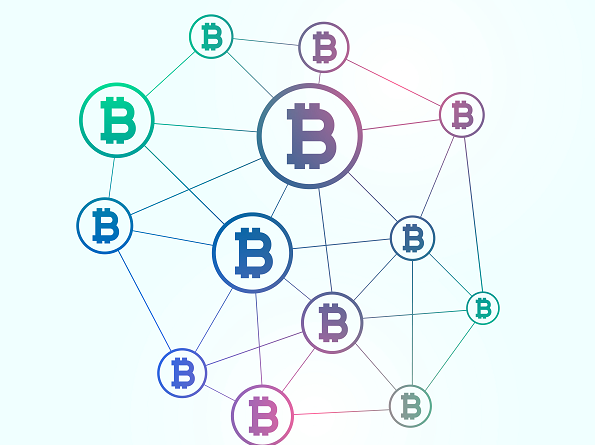What is AWS: Basics of AWS for a complete beginner

When one thinks of online shopping, Amazon is one of the first names to pop up in one’s mind. But did you know that this e-commerce giant also has a reputation for being a trailblazer in the technology industry?
In 2003, Amazon had a eureka moment which changed the way of the IT world. Back in those days, many companies were struggling with establishing an online presence due to a lack of IT infrastructure. For instance, buying a huge number of servers and maintaining them was not a piece of cake. So, Amazon rose to the occasion by offering infrastructure as a service in the form of AWS.
What is AWS?
Amazon Web Services (AWS) is a leading cloud provider with services like remote storage, networking, security, and analytics. These services are provided offsite at data centers instead of on the premises of a company, and sky’s the limit when it comes to using them. You can use it to create a centralised library for pictures and videos of space like NASA or to find an ideal date for your users like Tinder. Moreover, you only pay for how much you use, which is called the pay-as-you-go pricing. You can even use some services for free up to a certain amount. This is called AWS Free Tier and it aims to give the users a taste of using cloud.
Cloud computing with AWS has given enterprises a great deal of flexibility for their IT solutions. They can access world-class IT infrastructure at a nominal price and scale up or down to fit their business needs. Thus, they can save resources on buying and maintaining infrastructure and focus on other aspects of running their business. Now let’s learn more about the services that make this possible.
What are the different types of services offered by AWS?
AWS provides 4 types of cloud computing:
1. Infrastructure as a Service (IaaS)
Infrastructure refers to essential IT components: compute, storage, and network. AWS provides these on a pay-as-you-go basis over the web, which is called IaaS.
2. Platform as a Service (PaaS)
This is primarily used by developers for creating and running applications. Besides basic infrastructure, PaaS includes relational database systems, analytics tools, and operating systems. This allows coders to focus their creative energies on building the application rather than getting distracted by the logistics of hardware and software.
3. Software as a Service (SaaS)
As implied by the name, it provides software over the web rather than the conventional way of installing it on computers. This is generally a user-friendly service and compatible across various devices. For example, Microsoft Office 365.
4. Serverless computing
This allows the user to use the cloud infrastructure without provisioning. The distribution of resources is taken care of by the cloud provider. For instance, you can use this for backend operations where you don’t want to specify the number of servers you will use.
These models of cloud computing are spread across 175 services that the AWS portfolio consists of. Here are the most commonly used ones:
1. Elastic Compute Cloud Storage (EC2)
This allows you to build a virtual server/s so that you can run your applications on AWS. This virtual server is called EC2 instance and you can choose its configurations such as operating system, storage, memory, and type of processors. Once you have configured it, you can choose the quantity you need and launch your instance/s. You have complete administrative control over these and you can stop, reboot, and terminate them as you like.
2. Simple Storage Service (S3)
This was one of the first services that AWS offered. S3 is used to collect, store, and analyse any amount of data over the internet. You can customise the storage according to your needs in 3 ways –
I. Standard storage: You can use this to store files that you need to access frequently and quickly.
II. Infrequent access storage: As the name suggests, you can use this to store data that is accessed at irregular intervals. This storage offers you a fast retrieval speed for the same.
III. Glacier: This one’s used for archiving important data that you rarely access. However, it can take a while to retrieve this data as the latency rate is high.
Data can be stored in various forms such as documents and images and can be accessed from anywhere. You can choose any region to store your data depending on your budget and the location of your end-users.
S3 also comes with the advantage of back ups so that you can recover data more easily.
3. Lambda
This uses the serverless cloud computing model and frees you from the hassle of provisioning and managing servers. All you need to do is write your code in a language supported by Lambda and upload it. Lambda uses the necessary AWS infrastructure and auto-scales them according to the workload. Moreover, you only pay for the amount of time that your code runs.
4. Virtual Private Cloud (VPC)
When you create an AWS account, a default isolated private network is created for you which is called VPC. You can control who has access to it and use it to safeguard data. Other than security benefits, it also allows you to choose your IP address range, create subnets, and configure network gateways.
5. Database Services
AWS can fit into different database needs through services like RDS, DynamoDB, Aurora, and many more.
I. Relational Database Services (RDS): You can work with any of the 6 search engines provided by AWS: MYSQL, Oracle, Amazon Aurora, MariaDB, PostgreSQL, and Microsoft SQL Server. You can scale the compute capacity and memory up to 32 vCPUs and 244 GiB RAM. You can also track your RDS metrics using Amazon CloudFront which is freely available to you.
In terms of security, AWS provides you with an option to encrypt your database with a key. For additional security, you should run your database on AWS Virtual Private Cloud (VPC).
RDS is used by Unilever, Netflix, and Expedia among others.
II. DynamoDB: This is a NOSQL database that is used to build serverless applications. DynamoDB clients include Airbnb, Samsung, and Toyota.
6. Artificial intelligence services
AWS offers an array of AI services for all clients irrespective of their familiarity with using AI.
I. Sagemaker: This is used to build and deploy machine learning models of any scale.
II. Comprehend: It allows you to discover insights in your unstructured data such as emails, reviews, and social media. For example, it can be used for sentiment analysis, which shows whether your customers are satisfied. This service is completely managed by AWS and does not require any machine learning experience.
III. Personalize: A product recommendation service which is based on Amazon’s own use of recommendation model on its e-commerce platform.
How does AWS compare to other cloud providers?
AWS dominates the cloud infrastructure service with a market share higher than that of its competitors Microsoft Azure, Google Cloud Platform, Alibaba Cloud, and IBM Cloud. This is primarily because it started earlier in the industry. According to Jeff Bezos, “AWS had the unusual advantage of a seven-year head start before facing like-minded competition, and the team has never slowed down.”
The company also invests a lot of capital in expanding globally. Currently, AWS has infrastructure in 77 Availability Zones across 24 geographic regions. Each Availability Zone is a data center with thousands and thousands of computers.

This kind of network contributes significantly to the performance of the applications. You can choose to deploy your application in a geographical region that is closest to your end-users. This will reduce the latency time and give your users a faster experience. Another advantage of the AWS network is that your data is stored across multiple locations (Availability Zones) which means you can continue uninterrupted if something goes wrong with one data center.
Lastly, AWS has a strong innovation game. For example, AWS’s Snowmobile is a truck carrying a 45-foot long shipping container for physically transferring a humongous amount of data (up to 100 petabytes) to the cloud. This migration which would have otherwise taken years can now be done in months.
This was all about the awe-inspiring world of AWS. If you want to get into the nitty-gritty of using AWS, then you can check out Internshala’s Cloud Computing with AWS training. You can use coupon code BLOG10 to get a discount of 10%.