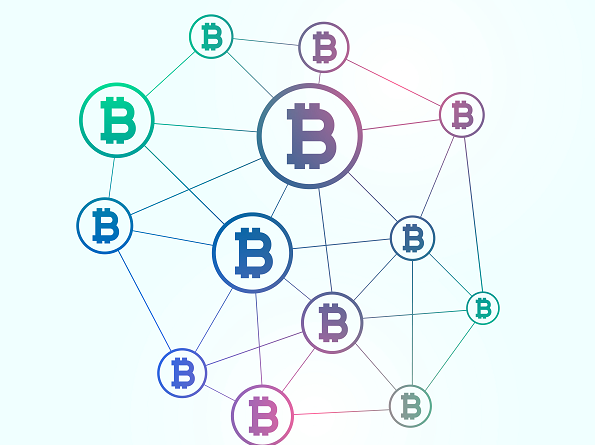What is HTML and how to learn it – The complete guide on HTML basics

Imagine an ocean of computer languages – the waves define the long and short codes and the sea animals define the programming, markup, and scripting languages. In this sea, the easiest thing to find is Tuna, just like HTML is the easiest language to learn in the tech world. So, if this is your first time fishing in the ocean, this article is your bait and HTML is your easy to catch fish! Let’s begin the fishing HTML lessons, shall we?
What is HTML?
HTML stands for Hypertext Markup Language. Hypertext describes the documents that contain links which allow readers to jump to another position in the page or a different page altogether. Markup language refers to a language that uses tags to define elements in a document. Before we understand further what HTML is, let’s address one of the most debated questions in the tech world. Is HTML a programming language? No, HTML is not a programming language; it is a markup language. This means that it doesn’t give instructions to the computer to carry out a function rather it displays text using different formattings. So, if you were planning to write HTML under programming skills in your resume, think again!
Now, take a look at this ugly webpage. This is what would happen if HTML didn’t exist.

On the contrary, HTML is what makes a webpage look like the one below. HTML and a little bit of CSS and JavaScript here and there!

So you get what is HTML, right? It’s a markup language that tells the browser how a text should be displayed on the web page and where the images/graphics should be displayed.
Before we delve deeper into HTML, let’s see how it originated.
History of HTML
Tim Berners Lee, a scientist at CERN, invented the World Wide Web in 1989. Yes, it’s a Physics laboratory! Lee wanted to create a quick hypertext language that would link the text in the research documents to other documents, saving the reader the hassle of downloading a hundred files on a computer and thus created HTML. This was a huge revolution in the web and Wikipedia is still thankful! Being text-based, HTML was so simple to learn and understand that the web exploded and everybody started publishing online. However, there was a lot that HTML couldn’t do, so it kept on updating and developing until we saw the emergence of HTML5. Even Steve Jobs refused to allow Flash on iOS devices since HTML5 had taken birth in a not so distant land!
What is HTML5?
HTML5 makes it possible for you to do everything that you want to do online – from navigating Internshala’s website for applying to an internship to watching videos on YouTube and listening to songs on Saavn! What’s even more surprising? It does all that and more without using any third party plugins! HTML5 is open to use and is cross-platform compatible, which means it doesn’t care which device you’re using as long as your web browser is compatible with it.
What distinguishes HTML from other languages and makes it so popular is the sheer number of features of HTML.
Features of HTML5
1. HTML navigation bar – The HTML <nav> tag represents the section of a webpage which provides navigation links either within the page or to other pages. For example, the links highlighted in the following image.

2. Canvas – HTML5 introduced a canvas element (<canvas>) that lets one draw graphics on a web page using JavaScript. This means that instead of loading image from an external network, you can draw images like path, text, box, circle, line, etc. yourself.
3. Video playing ability– What do you think makes it possible for you to watch Netflix and YouTube videos? HTML5! HTML allows the integration of multimedia and graphics content to the web without using Adobe Flash or other such plug-ins.
4. Web workers – Web worker is a JavaScript that runs in background independently of other scripts without affecting the performance of the page. It makes sure that the UI doesn’t freeze when a particular action is taking place by pushing it to the background.
5. Web storage and application cache – HTML5 allows web applications to store data, which was earlier stored in cookies, locally within a user’s browser. This means that you can preserve the data even after you close the tab or exit the browser. HTML5 also has an application caching mechanism which lets web-based applications run offline, which means that you can navigate a site even when you are offline.
6. Geolocation – Who’s responsible for the ever annoying weather updates from Google? Yes, HTML5 again! With its geolocation feature, HTML5 lets browsers identify our location using IP address, MAC address, GPS, etc.
And now let’s address the million dollar question about the use of HTML!
What is HTML used for?
HTML is at the core of every web page, which makes it an extremely important skill for a web developer. HTML consists of shortcodes known as HTML tags typed into a text file, which is saved as an HTML file (that is in .html extension). Just as MS Word uses .doc files and video players use .mp4 files, web browsers use .html files. These files are viewed through a web browser, which reads the file by parsing all the HTML tags and translates it into a visual form, i.e. show the text on the screen as desired. For instance, in the following image, you can see a title in bold letters which has a larger font than rest of the text, a subheading in bold letters, and an image – all thanks to HTML! The <title> tag differentiates the title from the content of the page. The letters are written in bold using <b> tag. HTML also controls the page layout and site navigation.

Besides complete web pages, HTML can be used to create specific elements within an existing page. For instance, the embedded links in the articles, the bullet lists, etc. that you find in the articles on the Internshala blog are all possible because of HTML. Furthermore, HTML is used as the document format of offline help on your computer. It is essentially a webpage that has been downloaded on the computer so that it can be viewed when you are not connected to the internet.

Along with embedding images, videos, and gifs, HTML is also used for including links, tables, and style text in emails.
If you’re still wondering why you should learn HTML, here are some advantages of HTML that might persuade you.
1. HTML is easy to learn – It’s just English written in angle brackets, known as tags. Learning and understanding HTML is extremely easy, making it the first step for most engineering students when they set out to become developers.
2. HTML is free – Unlike your partner, HTML has no demands! It doesn’t need any software or plug-ins, and making a webpage with HTML is completely free of cost. Now I get why most developers are single!
3. Browser support – Almost all browsers from Internet Explorer to Google Chrome and Bing to Safari support HTML, which means that a website built on HTML can be displayed on any web browser.
4. HTML is SEO-friendly – Leaving behind all the fancy programming languages in terms of SEO compliance, HTML has become the Hima Das of the computer world. HTML websites are the easiest to read which make accessing easier for crawlers. HTML also reduces crawling and improves the page load time, thus making the website highly SEO-friendly.
5. HTML is similar to XML – XML is used for data storage (in backend development) in applications. The syntax of XML is quite similar to that of HTML, which gives learning HTML a dual advantage.
Persuaded? Great! Let’s see how to learn HTML then.
How to learn HTML?
I won’t be exaggerating if I said learning HTML is like learning to use MS-Office. You just need to remember a few tags, and that’s pretty much it. To learn HTML online, you can refer to e-books and HTML tutorials. However, learning HTML alone might not reap many benefits and eventually, you’ll have to learn web development. Don’t worry, Internshala Trainings is here for the rescue! You can opt for Internshala’s online web development training for complete beginners wherein you’ll learn the concepts of HTML and HTML tags for structuring a web page including links, colours, fonts, images, tables, etc. You will also learn to style the web pages using CSS, create responsive web pages using Bootstrap, write SQL queries to manage the database, and perform operations on the database using PHP.
So, are you ready to catch the fish? Do you want to create some cool web pages and websites? Enroll in the Internshala Web Development training now! Oh, and the ocean’s surprise is that you get an additional discount of 10%.