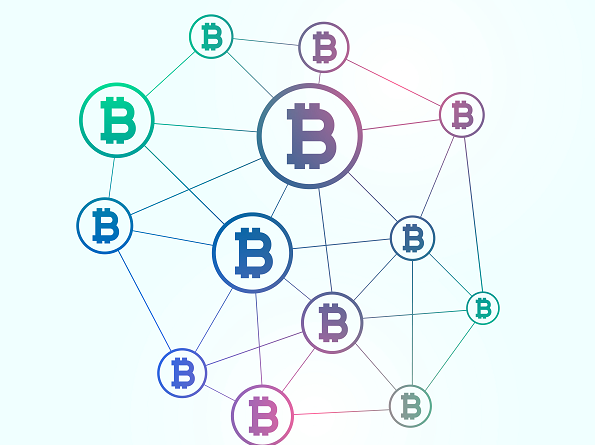What is cloud computing: An easy-peasy introduction

The weekend’s finally here. You are in your jammies and have your snacks ready as you hit play on a Netflix movie or show. For the next hour or two, you are blissfully unaware of your problems. Sounds perfect, right? This little delight is made possible by a number of things and cloud computing happens to be one of them. Now let’s dive into what cloud computing means.
Cloud computing definition
Cloud computing is the use of computing services like data storage, networks, and software over the internet. Instead of using in-house computers, an organisation or individual uses remote machines for tasks like storing, processing, and managing data. All they need is an internet connection.
It can be as simple as storing your best-birthday-party-ever pictures on the internet (on Google Drive, for example) or something complex like online banking. Regardless of their complexity, both tasks use remote IT infrastructure situated in multiple locations. This infrastructure is present in various data centres of cloud providers such as Amazon Web Services (AWS), Microsoft Azure, IBM Cloud, Google Cloud Platform and many more.
What are the benefits of cloud computing?
While cloud computing has been around for many years, businesses are increasingly turning to it now. This can be attributed to the following reasons:
1. Helps in managing IT costs
With an increase in online interaction, there is a large amount of data that is being produced. It can be difficult for companies to create and manage IT infrastructure for that.
By using cloud computing, you can save money on various IT necessities like buying hardware and software and recruiting staff to manage a data centre.
This aspect of cloud computing is also useful for startups who may not have sufficient funds to invest in IT infrastructure.
2. Provides flexible storage to suit your business needs of the moment
Most cloud providers offer a pay-as-you-go model which means you can customize your storage space. This would be difficult to manage in a traditional storage setting. For example, your storage needs can change if you decide on expanding your business. Instead of investing in more hard drives, you can easily take care of this through cloud services.
3. Helps with business continuity under all circumstances
When you store your data on the cloud, it is saved on multiple machines. This protects your data in uncertain circumstances like power outage or natural calamity and allows your business to bounce back sooner.
4. Allows you to collaborate more efficiently
Cloud computing can make collaborating across multiple locations more efficient. For example, in the current scenario of a pandemic, employees can use the cloud to work on big projects.
All technology has its fair share of advantages and disadvantages and cloud computing is no exception. So, let’s discuss drawbacks to paint a complete picture.
What are the disadvantages of cloud computing?
1. Needs a constant, stable internet connection
Even with the push for digitalisation in India, it can be difficult to manage a steady internet connection. This prevents numerous enterprises from using it in the first place. There can also be cases of power outages which can lead to downtime and loss of productivity. For instance, there was a global Google Cloud outage recently which caused difficulties with Gmail, Google Drive, Google Docs, etc.
2. Can create security challenges
Data security is one of the most pressing concerns that users have while considering cloud computing. Although you can encrypt your data, you are still granting access to confidential information to third parties. This could lead to data breaches and data loss.
However, in some cases the security offered by cloud providers can be more advanced than existing security of a business.
Security challenges can also arise from carelessness on an employee’s part. For example, they might use personal devices to access cloud data. Therefore, it is necessary to have strict security protocols in place for cloud computing. You should invest in antivirus software, change your passwords regularly, and use two-factor authentication. You could also make backup copies of sensitive data on hard drives or local server.
3. Switching to another cloud provider can be difficult
Since different cloud providers use different technologies, it can be time consuming and expensive to migrate to another provider.
4.Upgrading costs can be high
Although most cloud providers have a pay-as-you-go model, upgrading to a higher plan may not be as financially rewarding. Put some forethought into your business needs and decide whether it will be beneficial in the long run.
For example, cloud computing can save you the hassle of buying, installing, and upgrading software. However, you may not even need upgrades for certain operations. Another example is to think of your business plans. If you see an expansion in the future, will cloud computing still save you money?
What are the types of cloud computing?
There are 3 ways to deploy cloud computing:
1. Public – Public cloud services are shared by multiple users called cloud ‘tenants’. You can imagine this as a shared accommodation. Just like sharing a flat with tenants can reduce your cost of living, a public cloud can significantly reduce IT costs for its users while giving them access to advanced IT infrastructure.
Gmail is one of the most commonly used examples of public cloud. Although you have your own account which is password protected, it is hosted on remote servers which are shared by millions of people.
2. Private – Private cloud services are specific to one business and are generally used for confidential data as in the cases of healthcare, banks, or government agencies. It uses a private network, hardware, and software. There is also a huge scope for customisation to suit any particular needs.
3. Hybrid – This is a mix of public and private cloud services. While public cloud can be used for running low risk operations such as email, private clouds can be used for tasks involving sensitive data. In cases of rising demand such as during a sale, the private cloud can burst into public cloud. This will, however, require the public and private services to be compatible with each other.
What are the types of cloud services?
There are 3 ways in which cloud can be used as a service:
1. IaaS (Infrastructure as a Service) – You can use a cloud service to cater to your infrastructure needs such as storage, networks, and firewalls. This allows you to bid goodbye to the hassle of maintaining infrastructure and to focus on other aspects of your business. However, this also means giving up control and you can’t make as many tweaks as you would do with your own system. For instance, you would have to choose from a given list of operating systems.
2. PaaS (Platform as a Service) – This is primarily used by developers who want to create web applications faster. This includes all the computing that is required to develop, run, and manage code such as servers, databases, operating systems, etc. While choosing a cloud provider for PaaS, it’s important to ensure that you are going to stick with them for a long time as your code may not be compatible with other cloud’s technology.
3. SaaS (Software as a Service) – This gives you access to a software on the cloud. So, instead of installing a software on your own system, you can use one that is available on a remote server. For example, Google’s G Suite.
That sounds fascinating! How can I learn cloud computing?
1. Online resources: Use free online resources generously to familiarise yourself with basics of cloud computing. Learn about different kinds of operating systems, networks, storage, cloud service providers, and programming languages used in cloud computing.
2. Online courses: Learning cloud computing does not require a college degree or even an academic background in IT. A short-term online course can help you get off on the right foot. Intershala’s Cloud Computing training is a 6 weeks program where you can learn cloud computing with AWS while working on 3 projects!
3. Internships: Once you have understood the theoretical bits, it’s time to get your hands dirty and start cloud computing. You can apply for cloud computing internships on Internshala. Once you are convinced that cloud computing is your calling, you can take the leap by applying for cloud computing jobs on Internshala.
What are my career options in cloud computing?
1. Cloud Engineer – A cloud engineer is an umbrella term for a variety of roles. You can be responsible for migrating your company’s data to the cloud, developing and maintaining cloud applications, identifying the right applications your company needs to use, etc.
The average salary of a cloud engineer is Rs. 534K/year, according to Glassdoor.
2. Cloud Architect- As the name suggests, a cloud architect is responsible for designing a cloud based environment including cost estimates.
To learn more about the role, you can also read an interview with a cloud architect at Oracle here.
3. Cloud Product Manager – A product manager is basically responsible for managing the portfolio of services and products and ensuring that they are positioned rightly in the market. They need to have a thorough understanding of how the consumer will use the product, which also involves identifying and resolving the problems that their products present.
4. Cloud Consultant – They are responsible for determining the best cloud solutions for a client.
A cloud consultant earns 847K/year on an average, according to Glassdoor.
This was a beginner’s introduction to cloud computing. You can delve deeper by checking out Internshala’s Cloud Computing training. Use the coupon code BLOG10 to get an discount of 10%.
Image credits: Abstract vector created by macrovector on www.freepik.com