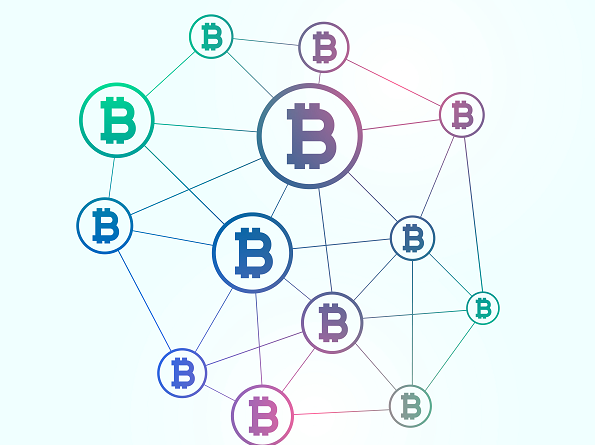Web development 101: A beginner’s guide to learning web development

College life is undeniably hard with all the increasing competition, lack of data on employment opportunities, hundreds of exams and never-ending assignments, and your crush not agreeing to go on a date with you. But one thing definitely makes these sufferings bearable. Websites! Think about it – you don’t have to buy those expensive books because you can download them, you don’t have to beg your friend to complete the assignment and can simply do it with the help of Wikipedia, and the best of all, you have Facebook and Buzzfeed to save you from the boring lectures you go to for attendance. Wonder how cool it would be if you could make a website on your own? Well, it’s not that hard, after all. However, before we read on to understand how to create a website, let’s take a quick look at the difference between web design and web development.
What is web design?
Web design refers to the design of the websites displayed on the internet. The appearance and layout or the look and feel of a website is website design. Appearance relates to the colors, font, and images on a website, and layout refers to how information is structured and categorized. Two most common methods for designing a website are adaptive, where the content is fixed, and responsive, where the content moves dynamically as per the screen size.
What is web development?
You open Google Chrome, type in ‘How to become a web developer’, and press enter; thousands of results appear in fractions of a second. What makes this possible? Website development! Web development broadly refers to the tasks associated with building, creating, and maintaining websites for hosting via intranet or internet. It includes aspects such as web design, web publishing, web programming, and database management.
To sum up the difference, let’s take a look at the roles of a web designer and developer.
a. A web designer uses software tools such as Photoshop, Illustrator, Sketch, Experience Design, etc. to design a website such that it contains all the necessary information and is easy to navigate and use. A web developer, on the other hand, turns these designs into a live website using programming languages such as HTML, JavaScript, PHP, etc.
b. In the aforementioned example of Google’s homepage, when you put the cursor on the microphone symbol, you see a dialog box saying, ‘Search by Voice’. Clicking on it displays a message ‘Speak now’. In this whole process, the decision to display the messages, the color, font, alignment, and size of the texts, search bar, and the microphone constitute web design, while the programming that makes it possible for the user to see the texts and click on the icon constitutes web development.

Web developers are further classified as frontend developers, backend developers, and full-stack developers.
What is frontend development?
When you land on a website, what you see on the website is the work of a frontend developer. Frontend development, also known as client-side development, includes everything that a user experiences directly – the images, the information listed, the menus, etc. A static website like your school or college website that doesn’t need to interact with the user can be created easily using frontend technologies. The difference between static and dynamic websites is that the former doesn’t need a database to function and includes a few HTML pages uploaded to a web server, while a dynamic website updates its content every now and then and can take inputs from a user like Amazon and Zomato.
What is backend development?
The backend of a website consists of a server, application, and database. A backend developer is responsible for making these three communicate with each other. The backend development or server-side development defines how a website works, updates in real time, and changes its functionality.
When you visit Internshala’s homepage, for instance, you see Internshala’s logo, login and register buttons, a search bar to look for internships as per your preferences, etc. When you click on the register button, you see a drop-down menu which asks you if you’re a student or an employer. Clicking on either of the two redirects you to a signup page. This behavior of the website is frontend development. Once you enter your details in the form and click on the signup button, your details are stored in Intershala’s database. Every time you add a new preference or more details to your resume and apply to an internship, your data gets updated in the database. This defines backend development.

A developer who is well versed with the concepts of both frontend development and backend development and is capable of creating a completely dynamic website on her own is called a full-stack developer, or simply web developer.
Skills required for becoming a frontend developer –
1. Website programming –
a. HTML – Hypertext Markup Language is used to describe the structure of web pages and make the text more interactive and dynamic with images, tables, links etc. HTML elements are applied to the texts in a web page to alter their meaning, add external links to them, and embed images and videos in a web page.
b. CSS – Cascading Style Sheets (CSS) describes the look and formatting of a document written in markup language. It is generally used with HTML to change the style of web pages by altering the text and font size, changing colors, adding border or animations, etc. It allows a developer to decide and define how a web page or a website will eventually look or appear to the visitors.
c. JavaScript – It is used to add dynamic functionality to a website, i.e. to add interactive elements like drop-down menus. For instance, the Uber app lets you pin your location on the map using JavaScript. JavaScript libraries and frameworks such as JQuery, AngularJS, and ReactJS let you add ready-made elements to the website, which means you don’t have to code everything from scratch.
2. Designing a responsive website – A responsive web design is an approach through which developers create a website that resizes itself according to the device on which it is being seen. A non-responsive website will seem distorted on browsing through a smartphone/tablet and would require the user to scroll horizontally.
If our frontend developer had to create and manage multiple versions of every web page for different devices, he would surely quit the job and join a football club. Thanks to the following ways to make a website responsive, we still have him here.
a. Writing Media queries in CSS – Media queries allow developers to alter web designs based on the properties of a user’s device. For example, for a paragraph on a website, the font size should increase when the screen size increases. To do so, you just need to add a media query to the existing CSS code.
b. Using Bootstrap – HTML, CSS, and JavaScript collectively make the Bootstrap framework. Bootstrap includes responsive CSS classes and components, HTML templates, and JavaScript components for buttons, carousels, tables, etc.
Skills required for becoming a backend developer –
1. Programming languages
a. PHP – A dynamically typed language which is effortless to learn, PHP was designed to make web development easier. It is usually processed by an interpreter which makes it the most suitable language for backend programming that has server tasks being repeatedly performed when the website development process is on.
b. Python – Python supports code readability which means you only have to write a few lines of codes to express a point or a concept. This high-level language is extremely easy for beginners to understand and learn.
2. Knowledge of database
a. SQL – Structured Query Language, the Roti Kapda Makaan of database management, forms the basic requisite for web developers to create and manage databases. No matter what language or framework you choose to build your website, you are likely to use SQL or some abstraction of it to interact with the database.
b. MongoDB – MongoDB is an open source, document-oriented database which was built to offer high scalability to web applications. Applications like Facebook and Google generate humongous amounts of data and to store and manage this data, a non-relational database, known as MongoDB, was created.
A few skills that both frontend and backend developers could use are –
1. Testing and debugging – Testing involves unit testing, where individual blocks of source code are tested to ensure that each unit or specific parts of a website work as designed, and UI testing, which makes sure that the GUI of a website works just fine, i.e. the buttons, menu bars, toolbars, etc. respond to user input exactly as designed. Debugging is simply removing the bugs that are detected when the website is launched.
2. Analytical skills – Understanding the users and their experience with the website requires a lot of analysis. There are plenty of tools out there that can help you with the web analysis and turn it into an easy-to-understand report that gives you much-needed insight into your unique web visitors.
3. Communication – Communication is a big part of a web developer’s job since she has to understand the needs of designers, clients, and customers and ensure that they are perfectly aligned in order to create a good website.
How to learn web development?
An online web development course could be a great resource to learn web development from scratch. Designed to teach the nuances of frontend and backend development online in just 6 weeks, Internshala’s online web development training helps you learn HTML & CSS to build the structure of web pages and to style them. Apart from writing media queries to make a responsive web design, this web development course teaches you Bootstrap from the beginning. Once you have mastered the frontend development, you learn to write SQL queries to build and manage databases and to code in PHP to perform operations on the database. Always wondered how to make an e-commerce website? As you finish the training, you would have also made your own dummy e-commerce website as a project!
You can also go through this article on how to become a web developer to get insights for starting your journey as a web developer.
Excited to develop your own website? Then, hurry! Register for Internshala’s web development training and learn the tricks to make a website from scratch at an additional discount of 10%.
pic credits: pinterest.com